



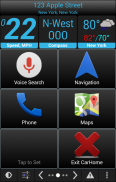






Car Home Ultra

คำอธิบายของCar Home Ultra
Car Home Ultra เป็นแอพติดตั้งในรถที่ช่วยให้การจัดการโทรศัพท์ของคุณง่ายขึ้นขณะอยู่ในรถ
สามารถเริ่มต้นได้โดยอัตโนมัติเมื่อตรวจพบ BT ในรถยนต์ของคุณและคุณสามารถกลับไปที่ CHU ได้อย่างง่ายดายโดยแตะที่ปุ่มโฮมหรือปุ่มโอเวอร์เลย์ (ดูการตั้งค่า> ตัวเลือกการเริ่มต้น)
Car Home Ultra มีคุณสมบัติการทำงานอัตโนมัติหลายอย่างเพื่อตั้งค่าโทรศัพท์ของคุณสำหรับใช้ในรถ ซึ่งรวมถึง: การเริ่มต้นอัตโนมัติ, การควบคุมความสว่างของหน้าจอ, การควบคุมระดับเสียง, การตั้งค่า WiFi และอื่น ๆ
คุณสมบัติเพิ่มเติม:
•ปรับแต่งปุ่มลัดไม่ จำกัด จำนวนเพื่อเปิดใช้แอพหมายเลขโทรออกโดยตรงหรือแม้กระทั่งนำทางไปยังตำแหน่งที่ต้องการ
•ใช้ตัวควบคุมสื่อเพื่อจัดการเพลงหรือแอพพอดคาสต์บนโทรศัพท์ของคุณด้วยปุ่มขนาดใหญ่ที่มองเห็นได้ง่าย
•ระวังความเร็วสถานที่สภาพอากาศระดับความสูงและอื่น ๆ ของคุณด้วยวิดเจ็ตข้อมูลในตัว
•สกินหลายรูปแบบและสีสำหรับรูปลักษณ์ที่แตกต่างกัน 100s
•โทนสีกลางวันและกลางคืนโดยอัตโนมัติเพื่อรักษาวิสัยทัศน์กลางคืนของคุณ
•การตอบกลับอัตโนมัติสำหรับข้อความ SMS ช่วยให้คุณมุ่งเน้นไปที่ถนน
•ปลุกความเร็วเพื่อช่วยคุณหลีกเลี่ยงตั๋ว
•รายการคุณสมบัติเต็มรูปแบบด้านล่าง
Mark the Geek: "CarHome Ultra สำหรับ Android - แอพที่สมบูรณ์แบบสำหรับใน Car Dock"
https://www.youtube.com/watch?v=9g-Aonh645Y
ผู้ใช้ Android 4.2+ ยังสามารถใช้ Google Voice Commands เพื่อรับประสบการณ์แบบแฮนด์ฟรีอย่างสมบูรณ์ ดูลิงค์นี้สำหรับรายละเอียด: https://support.google.com/websearch/answer/6031948?hl=th
** นี่คือการทดลองใช้ 30 วันหากคุณชอบแอพนี้โปรดซื้อ CarHome Ultra License เพื่อการใช้งานที่ไม่ จำกัด **
วิดเจ็ตข้อมูล:
- มาตรวัดความเร็ว (พูดเมื่อกด)
- เข็มทิศ
- เครื่องวัดระยะสูง
- เครื่องวัดแบตเตอรี่
- นาฬิกา
- สภาพอากาศปัจจุบัน (พูดเมื่อกด)
- ที่ตั้งปัจจุบัน (พูดเมื่อกด)
คุณสมบัติอื่น ๆ :
- Integrated Media Controller (เล่น / หยุดชั่วคราว, ถัดไป, ก่อนหน้า, ศิลปิน, ชื่อเรื่อง)
- ทางลัดที่กำหนดเองไม่ จำกัด จำนวน
- การแจ้งเตือนตำแหน่ง
- โทนสีกลางวัน / กลางคืนที่กำหนดเอง
- สกินหลายรูปแบบและสี
- สลับอัตโนมัติระหว่างกลางวัน / กลางคืนตามเวลาพระอาทิตย์ตกและพระอาทิตย์ขึ้น
- ตั้งค่าเป็นโหมดโทรศัพท์ลำโพงเมื่อเชื่อมต่อ (อุปกรณ์เสริม)
- เริ่ม CarHome เมื่อตรวจพบการเชื่อมต่อบลูทู ธ
- เปิด Bluetooth อัตโนมัติพร้อมโหมดรถยนต์ (ไม่บังคับ)
- ปิด Bluetooth อัตโนมัติเมื่อออกจากโหมดรถยนต์ (ไม่บังคับ)
- เปิด / ปิด Wifi อัตโนมัติด้วยโหมดรถยนต์ (ไม่บังคับ)
- แสดงความเร็วเป็น KPH หรือ MPH
- แสดงอุณหภูมิเป็นองศาเซลเซียสหรือฟาเรนไฮต์
- โหมดเต็มหน้าจอ
- รองรับไอคอนแพ็ค
- การหมุนหน้าจอล็อค (แนวนอนแนวตั้งแนวนอนย้อนกลับและแนวตั้งย้อนกลับ)
- การออกแบบวัสดุ Android 5
- การควบคุมความสว่างและโหมดการแสดงผล
- การควบคุมระดับเสียง
- การตอบสนองของปุ่มสัมผัส
- ปิดการแจ้งเตือน
- ประเภทเพจ 3 หน้า: 6 ปุ่ม, 8 ปุ่ม, และคอนโทรลเลอร์มีเดีย
- Sleep Mode: ประหยัดพลังงานและลดความร้อน
- เปิดการแสดงผลจนกว่าคุณจะออกจากแอป
- หยุดเพลง / สื่อเมื่อออก
- แอนดรอยด์บางส่วนได้รับแรงบันดาลใจจากแอปนี้โดยอัตโนมัติ (ใช่เป็นเรื่องจริง)
มีปัญหา? โปรดส่งอีเมลถึงฉัน: contactus@thespinninghead.com
คำอธิบายการอนุญาตของแอป:
ประวัติอุปกรณ์และแอพ - จำเป็นสำหรับฟีเจอร์ Media Controller ใหม่เพื่อตรวจสอบว่าเครื่องเล่นสื่อสามารถยอมรับคำขอสื่อหรือไม่
ผู้ติดต่อ / ปฏิทิน - สิ่งนี้จำเป็นสำหรับการตั้งค่าช็อตคัตการโทรโดยตรง ปฏิทินมาพร้อมกับสิทธิ์ในการติดต่อ
ตำแหน่ง - จำเป็นต้องเข้าถึง GPS สำหรับมาตรวัดความเร็ว, เข็มทิศ, เครื่องวัดระยะสูง, สภาพอากาศ, ฯลฯ ...
โทรศัพท์ - นี่เป็นสิ่งจำเป็นสำหรับทางลัดสายตรง
ภาพถ่าย / สื่อ / ไฟล์ - สิ่งนี้จำเป็นสำหรับคุณสมบัติบันทึกการดีบัก รูปภาพและสื่อได้รับการอนุญาตพร้อมแอปไม่จำเป็นต้องใช้
กล้อง / ไมโครโฟน - แอพจะต้องได้รับอนุญาตจากไมโครโฟนสำหรับคุณสมบัติเปิดใช้งานเสียงใด ๆ ในอนาคต ตอนนี้จำเป็นต้องใช้คุณลักษณะการแสดงภาพของเครื่องเล่นสื่อ การแนบกระแสข้อมูลเสียงต้องได้รับอนุญาตจาก mic กล้องมาพร้อมกับการอนุญาตไมโครโฟนแอปไม่ได้ใช้กล้อง
การเชื่อมต่อ Wi-Fi - แอพนี้ต้องการการอนุญาตเพื่อเปิด / ปิดการใช้งาน Wi-Fi





























